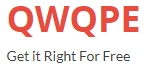Educational software refers to digital tools and applications designed to facilitate learning, teaching, and administration in educational settings. These programs aim to enhance the educational experience by providing interactive and engaging content, streamlining administrative tasks, and supporting various learning styles and needs. As schools increasingly integrate technology into their classrooms, educational software has become an essential component in modern education.
Types of Educational Software
Educational software can be categorized based on its functionality and purpose. Here are the main types, Comprehensive Guide to Educational Software for Schools
Learning Management Systems (LMS): LMS platforms like Google Classroom, Moodle, and Blackboard manage and deliver educational content, track student progress, and facilitate communication between students and teachers. They offer tools for creating assignments, grading, and providing feedback.
Educational Games: These games are designed to make learning fun and engaging. Programs like Prodigy Math and Kahoot! use gamification to teach subjects like math, science, and language arts. They often include quizzes, puzzles, and interactive activities.
Interactive Simulations: Tools such as PhET Interactive Simulations and Labster provide virtual labs and simulations in science and mathematics. These programs allow students to conduct experiments and explore concepts in a controlled, virtual environment.
Digital Textbooks: Digital textbooks, or e-books, offer interactive content that can include videos, quizzes, and other multimedia elements. Platforms like Pearson’s Revel and McGraw-Hill Education provide digital versions of traditional textbooks with enhanced features.
Assessment and Analytics Tools: Software like Khan Academy and Edulastic helps teachers assess student performance and analyze data to inform instruction. These tools can track progress, identify learning gaps, and provide personalized feedback.
Collaboration Tools: Platforms such as Microsoft Teams and Zoom facilitate communication and collaboration among students and teachers. They support virtual classrooms, group projects, and real-time discussions.
Special Education Software: Programs like Read &Write and Boardmaker are designed to support students with special needs. They offer features such as text-to-speech, speech-to-text, and visual aids to accommodate diverse learning requirements.
Benefits of Educational Software
Educational software offers numerous benefits for both students and educators Comprehensive Guide to Educational Software for Schools
Personalized Learning: Software can tailor educational experiences to individual student needs. Adaptive learning platforms like DreamBox and IXL adjust the difficulty of tasks based on student performance, providing personalized feedback and support.
Engagement and Motivation: Interactive and gamified software can increase student engagement and motivation. By making learning enjoyable, students are more likely to stay focused and invested in their education.
Enhanced Learning Experiences: Software can provide immersive and interactive learning experiences that traditional methods might not offer. Virtual simulations, educational games, and multimedia content can make complex concepts more accessible and understandable.
Efficient Administration: Educational software streamlines administrative tasks such as grading, attendance tracking, and communication. This efficiency allows teachers to spend more time focusing on instruction and student support.
Access to Resources: Digital platforms provide access to a vast array of resources and materials. Students and teachers can access online libraries, educational videos, and interactive content from anywhere with an internet connection.
Collaboration and Communication: Software tools enhance communication and collaboration between students, teachers, and parents. Virtual classrooms, discussion boards, and group project platforms facilitate collaboration and ensure that everyone stays informed.
Challenges of Implementing Educational Software
While educational software offers many advantages, there are also challenges to consider, Comprehensive Guide to Educational Software for Schools.
Cost: Many educational software programs require a subscription or licensing fee. Schools must budget for these costs and consider the long-term financial implications of adopting new technology.
Training and Support: Effective use of educational software requires proper training for both teachers and students. Schools must provide adequate professional development and technical support to ensure successful implementation.
Integration with Existing Systems: Integrating new software with existing systems and platforms can be complex. Compatibility issues and data migration challenges may arise, requiring careful planning and technical expertise.
Privacy and Security: Educational software often collects and stores student data. Ensuring that these tools comply with privacy regulations and security standards is crucial to protecting sensitive information.
Technology Access: Not all students may have equal access to technology and the internet. Schools must address issues of equity to ensure that all students can benefit from educational software.
Evaluating Educational Software
When evaluating educational software, consider the following factors, Comprehensive Guide to Educational Software for Schools.
Educational Value: Assess whether the software aligns with educational goals and standards. Look for programs that offer meaningful content and support curriculum objectives.
User Experience: Evaluate the ease of use for both students and teachers. The software should have an intuitive interface and provide clear instructions and support.
Technical Requirements: Check the software’s technical requirements, including compatibility with existing hardware and operating systems. Ensure that it can be easily integrated into the school’s IT infrastructure.
Support and Resources: Consider the availability of technical support and training resources. Reliable customer service and comprehensive training materials can facilitate successful implementation and ongoing use.
Cost and Licensing: Review the cost structure and licensing options. Determine whether the software offers good value for the price and if it fits within the school’s budget.
Implementing Educational Software in Schools
Successful implementation of educational software involves several key steps, Comprehensive Guide to Educational Software for Schools.
Needs Assessment: Conduct a needs assessment to identify the specific requirements and goals for adopting educational software. This assessment should involve input from teachers, students, and administrators.
Pilot Testing: Before full-scale implementation, conduct a pilot test of the software with a small group of users. This trial phase helps identify potential issues and gather feedback.
Training and Support: Provide training for teachers and students to ensure they are comfortable using the software. Ongoing support and professional development are essential for maximizing the benefits of the software.
Integration and Evaluation: Integrate the software into the school’s existing systems and curriculum. Continuously evaluate its effectiveness and gather feedback from users to make necessary adjustments.
Feedback and Improvement: Regularly collect feedback from teachers, students, and parents to assess the software’s impact. Use this feedback to make improvements and address any challenges that arise.
Case Studies and Examples
Here are a few examples of how educational software has been successfully implemented in schools ,Comprehensive Guide to Educational Software for Schools.
Blended Learning at Summit Public Schools: Summit Public Schools have implemented a blended learning model using educational software to provide personalized learning experiences. Students use software to work at their own pace, while teachers provide targeted support and guidance.
Math Achievement with DreamBox: A study conducted in various school districts found that students using DreamBox, an adaptive math software, demonstrated significant improvement in math achievement. The software’s personalized approach helped address individual learning needs.
Virtual Labs with Labster: Labster’s virtual lab simulations have been used in science classes to provide students with hands-on experiments in a virtual environment. These simulations have enhanced students’ understanding of complex scientific concepts.
Future Trends in Educational Software
The field of educational software is continually evolving. Here are some future trends to watch, Comprehensive Guide to Educational Software for Schools.
Artificial Intelligence (AI): AI-powered software will increasingly provide personalized learning experiences, automate administrative tasks, and offer real-time feedback.
Virtual and Augmented Reality (VR/AR): VR and AR technologies will create immersive learning experiences, allowing students to explore virtual environments and interact with 3D models.
Gamification: The use of gamification will continue to grow, making learning more engaging and motivating through game-like elements and rewards.
Data Analytics: Advanced data analytics will provide deeper insights into student performance and learning patterns, enabling more targeted and effective instruction.
Adaptive Learning: Adaptive learning technologies will become more sophisticated, offering highly personalized learning paths based on individual student needs and preferences.
Conclusion
Educational software has revolutionized the way schools approach teaching and learning. By providing interactive, engaging, and personalized experiences, these tools enhance educational outcomes and streamline administrative processes. However, successful implementation requires careful planning, training, and ongoing support. As technology continues to advance, educational software will play an increasingly vital role in shaping the future of education, offering innovative solutions to meet the diverse needs of students and educators.
This guide provides a thorough overview of educational software for schools, addressing its types, benefits, challenges, and implementation strategies. Understanding these aspects will help educators and administrators make informed decisions and leverage technology effectively to enhance the educational experience.